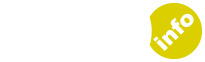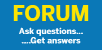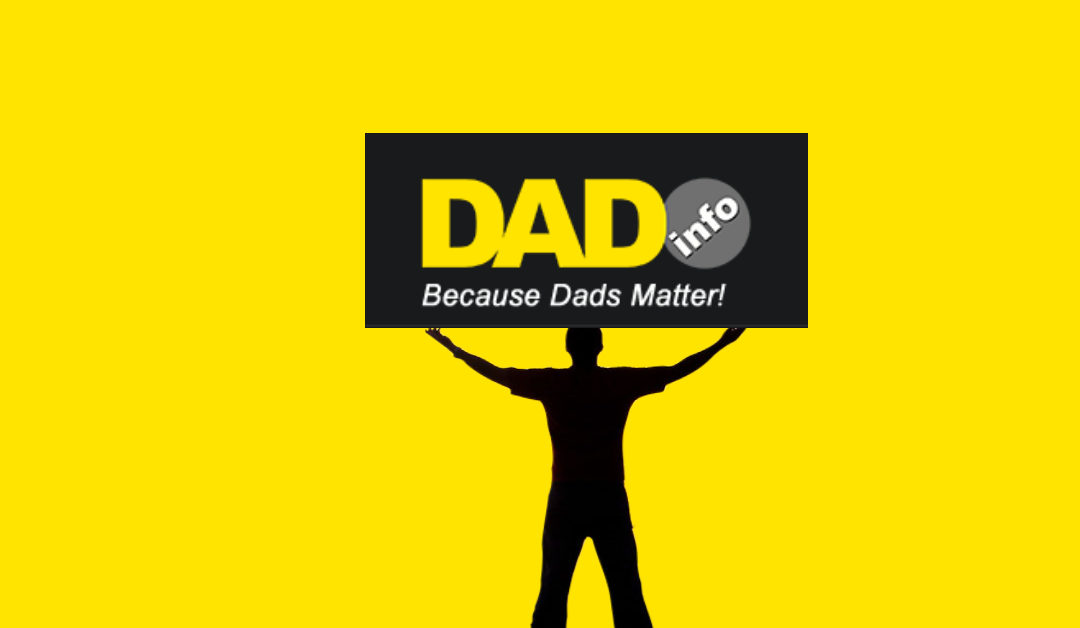Snapchat – What Is Different About It?
Many parents get confused between Instagram and Snapchat; both are photo-sharing apps designed to allow easy taking and sharing of images and videos, alongside the ability to chat with friends. They can superimpose “Augmented Reality” filters (such as the snowflakes in the image above) or their own doodles which can be a lot of fun for kids to play with and share; much more fun than a boring text.
You need to be at least 13 to sign up to Snapchat, however many younger children sign up using a false birthdate.
Snaps
On Snapchat, an image or video is called a “Snap”. Snaps can be shared with specific friends and one of the powerful attractions is that they only last a few seconds – in theory (more on that later). The friend can then instantly message back or send another snap in response – it’s all about the immediacy of the messaging.
Snapstreaks, Stories And Snapmaps
Once a user has taken a photo or video they could instead send it to their entire “friend” list as part of a “story” where their entire list can see it for a period of 24 hours before it self destructs.
The “Snap Map” feature lets the user share their Avatar picture and shows their EXACT location in real time. Many schools were so worried about this feature that they warned parents about it. But there are also “softer” issues; what if your child can see that his or her friends are all together without them? Or if you have a teenager whose boyfriend/girlfriend or ex is using the feature to stalk them online?

Sexting and Cyber bullying
If a teenager or child posts an inappropriate photo of themselves onto Facebook or Instagram the parent can see it and have the picture removed. Not so with Snapchat.
If a child sends an inappropriate image or video to their friends list it disappears within seconds so parents cannot monitor what their child has sent. Because of this Snapchat has a reputation of being the app most used for underaged sexting. Children are often lulled into a false sense of security about sending sexual images of themselves because they believe the image will disappear, unlike on Instagram.
For the same reason this also makes Snapchat perfect as a bullying tool for bullies who believe they can get away with sending cruel messages without leaving any evidence.
However, the image can be preserved by a recipient. If the recipient screenshots the image, Snapchat alerts the sender to let them know their picture has been screenshotted. However, there are ways of screenshotting an image without the sender knowing such as by using a third party app like Snap Save.
Cyberbullying, Blackmail and Sextploitation
Inevitably there are cases where an inappropriate image has been sent to a boyfriend who has then screenshotted the image and passed it ’round his friends. Or worse, used the image as blackmail material to bully her to produce increasingly pornographic images or videos of herself. These images are permanent and, since they are “in the cloud”, can cross geographical boundaries.
It is illegal to make, possess, download, store and share sexual images, photos and videos of a person under the age of 18. This means it is actually illegal for your under eighteen year old to take pornographic images of herself or himself, let alone to send them to anyone, or to share pornographic images of anyone else under 18.
Unsurprisingly paedophiles have also got in on the act. Because the default privacy settings on Snapchat are so poor it is easy for naive children to unknowingly add adults, posing as children, as friends. These adults then solicit inappropriate selfies which they then use as blackmail material to obtain increasingly sexual photos from children.
Five Actions To Protect Your Child On Snapchat
1. Change “Who Can Contact Me” to “My Friends”
This will make it much harder for people who are not IRL (“in real life”) friends of your child to contact him or her. Even if complete strangers send images or messages your child will not see them unless the stranger is added as a friend.
There is a “BUT” here. Once your child is in a group chat, anyone in that Group will be able to communicate with him/her even if they are not on her friends list.
2. Change “Who Can View My Story” to “Friends Only”
Stories, unlike Snaps, last for 24 hours. When people look at a SnapMap they will see your child’s recent Stories. These will be linked to your child’s avatar (usually a photo) and these will be viewable altogether on a Snap Map.
Once you change the setting to Friends Only, only friends your child has actively added to their friends list will be able to see any future stories.
However.
Any stories uploaded before this change will remain available to be seen by anyone.
3. Change “Who Can See Me In Quick Add” to Unticked
This is another feature which can open up your child to being approached by strangers.
‘Quick Add’ helps people find each other based on mutual friends. This means that if one or more or your child’s friends adds strangers as friends, they also open up your child to potential abuse through the “friend of friend” function.
4. Enable Ghost Mode “Until Turned Off” and Disable Location Requests
This is the setting which protects your child from being exposed on Snap Maps.
5. Change “Let Others find me Using My Mobile Number” to Unticked
This will protect your child from having anyone with their phone number also having access to their Snapchat profile.
And that’s it – as you can see from the video above this will take you only 82 seconds (ish) to do. In addition we also recommend that you show your child how to block or remove a “friend”, or how to report a Story by clicking the links below:
How to remove or block a friend
How to report a story