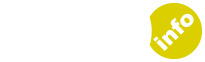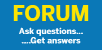Welcome to the DAD.Info forum: We are not open to new posts at this time
Our forum aims to provide support and guidance where it can, however we may not always have the answer. The forum is not moderated 24 hours a day, so If you – or someone you know – are being harmed or in immediate danger of being harmed, call the police on 999.
Alternatively, if you are in crisis, please call Samaritans on 116 123.
If you are worried about you or someone you know is at risk of harm, please click here: How we can help
Looking at all the posts i have noticed that a lot of posters don't have avatars - boo !!!!! 😆
Lets see if we can get as many of you Dadtalkers using avatars.
Its dead easy to add to add an avatar your profile (if your not sure how to do it)
Go to you user control panel (its up there above the forum board title)
Select the profile tab
Select edit avatar from the list
Then browse to the picture on your pc that you want use. The picture file must be 6kb or smaller in size and the dimensions of the picture should be no more than 90 pixels by 90.
then submit
Easy as that.
- Samaritans – call 116 123
- Shout – text the word ‘Shout’ to 85258