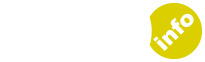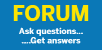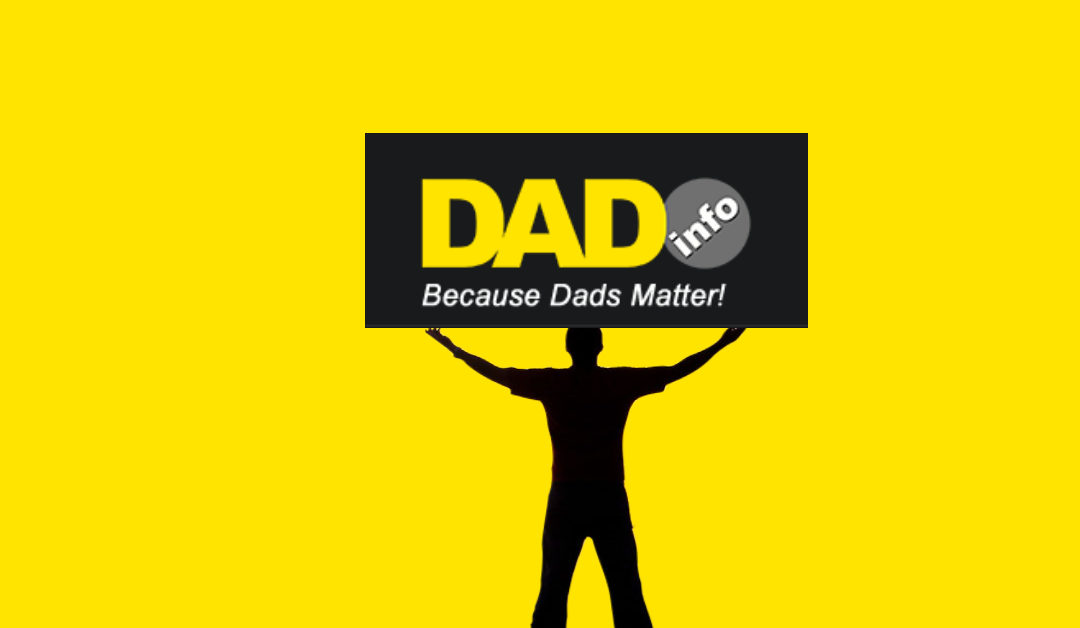A games console for pre-schoolers? We got a three-year-old to put it to the test
What age should kids be when they start playing video games? As a dad of two young boys (and with a healthy gaming habit of my own) I’ve always expected to eventually find my youngsters cradling a console controller. But as they’re aged only three and one, their gaming initiation seemed a little way off.
Or maybe it’s not. My eldest may yet be too tender in years for an Xbox One, PlayStation 4 or even a Wii U, but it turns out he’s prime demographic for Leap TV. This new kids-only games console comes from Leapfrog, the same company that makes the ubiquitous LeapPad tablet, and it’s here to make a gamer of your toddler.
Leap TV’s target market is kids between three and eight years old, with its games featuring familiar characters such as Dora, Buzz Lightyear and Spiderman.
The hook for parents? It’s not just about gaming. Leap TV is designed to keep little ones active both physically (with leap-around-the-room controls) and mentally (with learning mini-games built into every title). So they’re not just playing – they’re learning and getting exercise at the same time. Win.
My three-year-old was intrigued by Leap TV as soon as he laid eyes on the box, so it was good news that the system is quick to set up. There are only three cables to worry about: one for power, one for HDMI into the telly and one for the motion-tracking camera.
Once it’s switched on, sync the controller with the console and you’re good to go. If you don’t already have a Leapfrog account, you’ll need to set one up via your laptop or mobile device. All told, it takes around 10 minutes to be ready to start playing.
Out of the box, the Leap TV game controller is a motion-sensitive pointing stick, which is used in a similar way to Nintendo’s Wiimote. You can aim at things on screen with it, you can swing it like a bat, and so on. But there’s more; it also ‘transforms’. With the press of a button, the controller can be folded in half to make it a more traditional two-handed controller – handy for steering a snowboard down a mountain, for instance.
Some games dispense with the controller altogether. The Leap TV camera will beam an image of your child into the on-screen game, enabling them to use their hands to catch balls, push buttons, pull weights and the like. It’s the most immersive way to play, but it needs plenty of light to work properly. Strong daylight is ideal, but if your kids are still playing after dark they’ll need the lights up really bright or the camera won’t be able to pick them out.

We put our Leap TV review model to the test with three games: Pet Play World (included with all Leap TV consoles), Bubble Guppies and Sports. The latter two are cartridge-based games which can be found (along with the rest of the range) for around £20 or so online.
Pet Play World is a Tamagotchi-style game where players choose how their pet looks, then keep it happy by playing with it and caring for it. Our reviewer’s reaction ranged from initial interest with the choosing-your-pet stage that quickly faded once we got into the looking-after-it bit. By its nature, this kind of game is quite a gentle, slow-paced experience and one that our reviewer is perhaps a little young for. Onto the next.
Bubble Guppies is based on a Nickelodeon cartoon series of the same name. The game features an infuriating theme tune (bub, bub, bub, guppy, guppy, guppies…), so-so graphics and utterly repetitive gameplay. Just what our reviewer was looking for. “I want Bubble Guppies,” quickly became his catchphrase and the Brio train set that had previously held his attention lay forgotten in the corner.
Each game for Leap TV comes with a suggested age range, and Bubble Guppies is listed as suitable for ages 3-5. That seems pitched just about right, though five year olds may well find it too basic. Gameplay is so simple that I expected our reviewer to quickly tire of it, but what do I know? Steering his character through a park collecting litter and then through a dinosaur dig discovering bones kept him entertained for hours.
Those games are played with the controller in pointer mode. In adult hands, it feels somewhat unresponsive, but the reason for that is clear when you hand it over to your youngster. The somewhat sluggish feel is perfect in more twitchy hands, since it stays put more easily on screen, rather than skipping away. The result is a games console that even a toddler can play without frustration.
One minor downside of Bubble Guppies specifically and the system more generally is the lack of any localisation. All the voicework in Bubble Guppies is American, and so your child is directed to pick up ‘garbage’ or to find the ‘grocery store’. That might be an issue for you if your children are at an age where their speech is still developing.

Onto Sports, which was by far the most varied of the three games we tried. Its selection of sporting disciplines use all of Leap TV’s control options. There’s a football game that gets kids to save as many footballs as they can with their hands, while baseball has them hitting home runs with the controller in pointer mode. Surprisingly, our reviewer’s favourite was snowboarding. He patiently steered his snowboard ever onwards, blithely ignoring the actual point of the game (go over ramps and steer between specific gates) and instead bouncing repeatedly off the side walls.
As with all Leap TV titles, Sports includes learning mini-games within its play. Some of them are good, some not so much. The aforementioned snowboarding works well, with an educational element seamlessly included. Players must aim their snowboard at a ramp that displays the correct answer to a question. Baseball doesn’t do such a great job. It regularly pulls the player out of the gameplay to answer some maths questions. Apparently that’s to boost the power of your bat, but really it’s got nothing to do with the game and just feels a bit jarring.
Still, niggles such as those are likely to go right over the head of younger gamers. Judging by the reaction of our three-year-old reviewer, Leap TV is pitched perfectly for the younger end of its three- to eight-year-old target market.
With games such as Spiderman and kart racing (plus in-game settings that customise gameplay according to age) it also has appeal for older kids – but we’d still imagine those aged seven or eight will have one eye on more ‘grown-up’ gaming. The Leap TV console can be found online for around £75, with games around £20 each and extra controllers around £25.