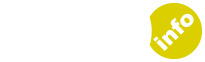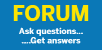Hi, and welcome to DadTalk.
We’re really pleased you’re on the site. We know that these days Dad's come in all shapes and sizes, and DadTalk is for everyone that has a fathering role in a child or young persons life (if you're a mums you're welcome too but it’s mainly for Dads!).
This post is aimed to give you are little bit more information about who we are and how to get the most out of DadTalk. If you want to read more about our key aims, just click on http://www.dadtalk.co.uk/about_us.php
Hopefully by now you'll have already seen DadTalk has a number of sections, namely : News, Articles, and the Forum.
The whole site is simply aimed at getting Dad's talking about the most important job we ever have - being a Dad.
The comments below largely relate to the forum :
Getting Started
If you are new to the forum feel free to browse the discussion boards. There is space for any sort of discussion - whether its getting something off your chest or looking for ideas or answers. To return to the index of boards click on 'Board Index' in the top left of the screen.
To see what is currently being talked about on the forum you click on one of the following links at the top of the boards.
"View unanswered posts • View new posts • View active topics"
These do exactly what they say.
Once you want to get involved in the discussions, you’ll need to click on the ‘Register’ button at the bottom of the page. Just follow the guidelines to register and get chatting. Registration requires a valid email address - just to check you are real ïÂÅ
Once you’ve registered…
….you’re ready to start chatting! Be as honest as you like – this is for you. We want you to be able to express what’s on your mind, and hear from other Dads. Of course you can do this all without others knowing who you are, allowing you to share any fears, concerns or problems and find or share information, ideas and support from others on the forum.
If you feel you have a specific issue that is not (or cannot) be met by just talking to other dads have a in the Directory of Services http://www.dadtalk.co.uk/directory_of_services.php . If that fails send us a private message The Moderators and we’ll do our best to point you in the right direction.
Starting a new topic
Couldn't be easier - go to the board you think your topic falls under and click on ‘NEWTOPIC’,
If you want to create a poll to get a discussion started you only have the option to do this at the start of a new topic - you'll see the 'Poll Creation' tab at the bottom of the page, click on it and go from there.
Rules
The DadTalk team is keen to provide an interesting place to discuss football, life, issues and being a dad – but to do that, we need you to keep a number of rules. We’ve provided the rules (despite some of these “rules†being obvious!) because we want DadTalk to be enjoyable to use!
The fact that the rules do not forbid a certain type of post does not automatically make that post appropriate, nor does it imply that the administrators approve disrespectful behaviour. Every member of this community has a responsibility to participate in a respectful manner, and to help maintain a friendly atmosphere of thoughtful discussion. DadTalk does not read every post on the forum so if you feel anything is inappropriate of offensive please click on the upside down triangle on the post and report it to the moderators.
To read more about the rules click on http://www.dadtalk.co.uk/forum/forumrul ... 9b835e1ad4
Image of yourself (avatar)
You can set up an image of yourself (an avatar) for others to see. To do this once you’ve registered click on “User Control Panel†link in the top yellow bar on the screen. Under the ‘Profile’ tab, you will find ‘Edit avatar’ where you can then upload your desired image.
Note you may have to reduce the image to 90 x 90 pixels, but software like Microsoft Picture Manager can help you do that.
Help
You can always click on the FAQ link (Frequently Asked Questions) at the top right if you need any help. Also, you can email someone for help about anything by clicking on the ‘Ask the Moderators’ link at the bottom of the discussion forum page, and then clicking on ‘NEWTOPIC’.
Articles & News
Don’t forget that as well as the discussion forums, you can read interesting and helpful articles on the Home page. These are frequently updated.
From time to time we will have expert contributors to the boards – Doctors, Teachers, Social Workers, Solicitors etc. If you’d like to hear about a particular topic, just let us know by clicking on: http://www.dadtalk.co.uk/formmailer
Also, as the site develops, there will be more audio and video. Again, we’d love to have your suggestions. http://www.dadtalk.co.uk/formmailer
Questioning DadTalk
We’d love to have your questions and feedback, and will do our best to respond to all of them. Just, click on the ‘ContactDadTalk’ link on the Home page, or on: http://www.dadtalk.co.uk/formmailer
Friends and Foes
You can set up some as a ‘friend’. This will enable you to see listed within your User Control Panel if they are logged on, and send them private messages. Posts from these users may also be highlighted.
If you add a user to your ‘foes’ list’, any posts they make will be hidden.
Face-to-face chats
We really felt that the best way to chat is face-to-face, so we’d love to see groups of you getting together. Maybe you could do this with your ‘friends’…? We’d really like to have your ideas on how we could help this to happen. http://www.dadtalk.co.uk/formmailer
We hope this has been helpful (please tell us if not!) and look forward to meeting you on the forum.
Also don't forget to visit the other areas of the site - you can get back to the home pages simply by clicking on the Dadtalk logo at the top of the page.
The Moderators 😀